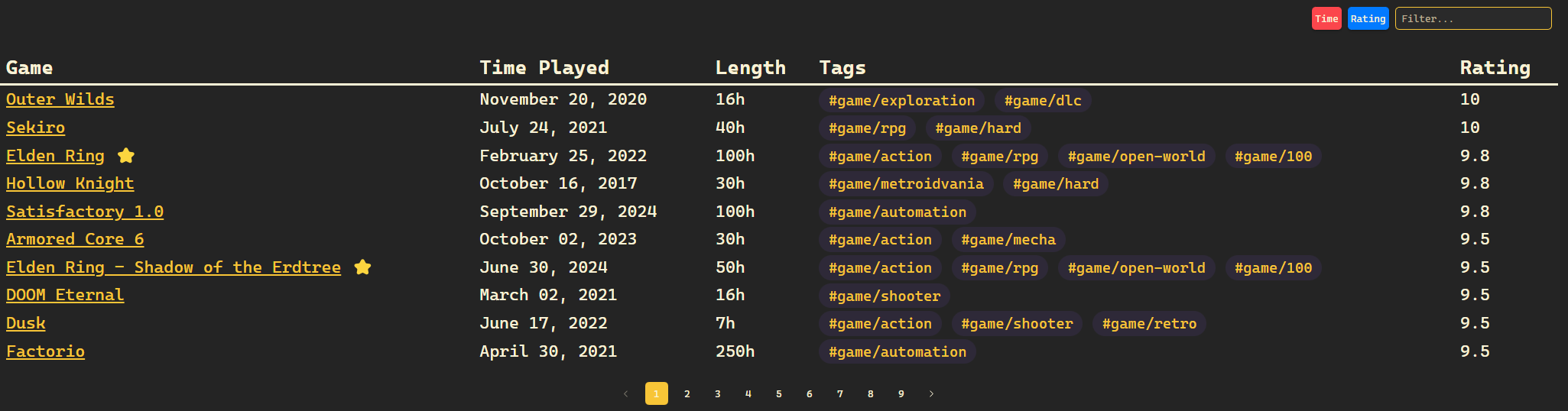Datacore
Datacore is a power tool for Obsidian.md, allowing you to create dynamic views that gather and edit data from the files in your vault.
Getting Started
If you just want to see something on your screen as fast as possible, follow the quickstart! Otherwise, read on.
All you need to get started is to download the Datacore plugin from the Obsidian Community plugins page. You may need to enable Community Plugins before you are able to add Datacore, and then enable the plugin in the Plugins tab of Obsidian. Once installed, Datacore will start indexing your vault, which may take several minutes - your text editor will have a section in the gutter showing the current status of the index. Datacore is usable as soon as you install it, but results will not be complete until indexing finishes. Future starts of your vault will use saved data and index will be much faster.
Once Datacore is installed, it's immediately ready to use!
- To learn more about what metadata is available in Datacore and what you can add, check out Metadata.
- For learning how to make datacore queries, check out Datacore Queries.
- To learn about how to create dynamic views, check out Javascript Views.
Datacore is currently in a power-user stage focused on javascript/typescript savvy users - non-javscript views similar to DataviewQL will be coming in the future!
Datacore as an API
The datacore API typings are available via the npm package @blacksmithgu/datacore. If you are developing an Obsidian
plugin that you want to interop with Datacore on, you can simply:
# Yarn:
yarn add @blacksmithgu/datacore
# npm:
npm install @blacksmithgu/datacore
Screenshots